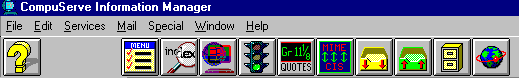Here is What MIME2CIS Does
- Supports the new mail system of Compuserve released on 27 May 97.
- Puts the
 Icon onto your WinCIM or CS2.5 desktop.
Icon onto your WinCIM or CS2.5 desktop.
For Win98/95 and CompuServe 3.0, you can find this
 Icon on your Win98/95 Start Menu.
Icon on your Win98/95 Start Menu.
- Eliminates all the Internet routing 'garbage'.
- Allows you to exchange these files with AOL and the internet:
- JPG
- ZIP
- DOC
- GIF
- EXE
- and all other non-text ('binary') files.
- Removes spurious = and =3D sometimes found in Internet Emails.
- Converts non-English text: so "Gr=FCezi" becomes "Hello"
(OK I lie, MIME2CIS can only convert "Gr=FCezi" into "GrŁezi", but that is a
good start ).
- Single step decoding and encoding of:
- Quoted-Printable 8 bit character representations (non US characters)
(currently decoding only)
- UU Encoded Binary files
- MIME encoded Binary Files
- BinHex encoded Binary Files
- MIME, BinHex and UU embedded and encoded attachments to emails
- Psudeo POP3 server, converts Compuserve Mail to
- Pegasus or
- Netscape format
- read your mail with Netscape or Pegasus
- all decoding issues are managed and html mail becomes readable!
 Zip and UnZIP
Zip and UnZIP
- New directory ZipFirst automatically Zips and Encodes files in one
step
- Also, received files are unzipped into \UnZipped automatically
- Pkzip 2.04g is required, see below
- Shareware, test it and pay if you like it (Only $19.95)
- Want to see a sample screen shot? click
here

My 11 second sound-bite  in
RealAudio format or using
in
RealAudio format or using  the
Win98/95 sound recoder
the
Win98/95 sound recoder

Download Area
Download vs Email
Since many people have experienced slow access times on the Web, I
offer you the option to download the files, or to have them sent to you as an
Email. To use the Email approach, just click on 'Send Me' and in a few minutes
my computer will send the software back to you, automatically. Also, the emailed
files come with an installation instruction notice attached. Email files are UU
encoded, so you need to have MIME2CIS installed in order to receive them.
Download V2.6Q here today!
(I suggest you download to \cserve\download)
Download Installation Help
 I recommend ACDSEE
for viewing all kinds of images.
I recommend ACDSEE
for viewing all kinds of images.
 MIME2CIS works well with Pegasus Mail for hot links to attachments. Download
here.
MIME2CIS works well with Pegasus Mail for hot links to attachments. Download
here.
 Use this for automatic
Zip and Unzip. Download here.
Use this for automatic
Zip and Unzip. Download here.
Receive MIME2CIS and Test files by Email:

How to Install M2CW95.EXE in Windows 98/95 and NT
 |
M2CW95 is the same program as MIME2CIS.EXE, the only difference is the
installation procedure, M2CW95 automatically sets up the Icons and
directories for you. After installation the main program of MIME2CIS
will then start.
When you have downloaded M2CW95.EXE, remember where your browser or
CS3 put it! For the rest of this explanation, lets assume you put it
into the directory:
\ CSERVE \ DOWNLOAD
Click on Start, then Run, then Browse, find \CSERVE
\DOWNLOAD\M2CW95.EXE, click on Open, then OK Follow the on screen
instructions. When MIME2CIS starts after installation, answer Y for
CompuServe 3.0 (all versions) or N to use WinCIM or CS2.5 instead of
CS3.
This installation will put an Icon for MIME2CIS on your Start Menu.
It will also put 4 new icons into your CompuServe menu. Mime2cis, Readme
(English and German) and Uninstall
|

How to Install in WINCIM
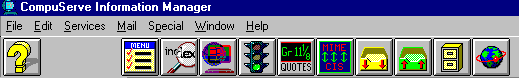
Step by step installation instructions using the WINCIM RUN command
When you have downloaded MIME2CIS.EXE, remember where your browser put it!
For the rest of this explanation, lets assume you put it into the directory:
\ CSERVE \ DOWNLOAD
Now, start WINCIM, just follow these menu items. For example, Select Special
means put the Cursor on Special, and click it once.
Select Special, Preferences, Ribbon, Default, OK.
Then
File, Run, Browse, \ CSERVE \ DOWNLOAD , MIME2CIS.EXE , OK, OK
Then
Click on the SETUP button
Then
Answer N (you do not want to install for Compuserve 3.0) Accept the
directory location SETUP locates, or, enter the drive letter where WINCIM can be
found.
Quit WINCIM
Restart WINCIM

How to Install in DOSCIM
Step by step installation instructions for DOSCIM
When you have downloaded MIME2CIS.EXE, remember where your browser put it!
For the rest of this explanation, lets assume you put it into the directory:
\ CSERVE \ DOWNLOAD
Now, using PKUNZIP, Unzip the file MIME2CIS.EXE into a new directory:
\ CSERVE \ WINCIM \ MIME2CIS
rename the file MIM2C.EXE into M2C.EXE
Then at the MSDOS command prompt enter
\cserve\wincim\mime2cis\m2c d
Answer N (you do not want to install for Compuserve 3.0) Accept the directory
location SETUP locates, then Answer N to Pegasus...
Restart DOSCIM
Decoding and encoding is the same as with WinCim.

Starting MIME2CIS the First Time
When MIME2CIS starts the first time, it will ask (again) to confirm the
location of the WINCIM or CS3 directory. Accept the locations MIME2CIS finds if
they are correct, or enter the Drive Letter if required.
MIME2CIS can check both WINCIM and CS3 for new mail each time that you click
on it's Icon.
The first time MIME2CIS runs, it looks thru all mail to extract contents.
Later, MIME2CIS will only look at new mail. (The archive bit is reset by
MIME2CIS).

Decoding Files

 Whenever you have email in your inbasket, press the MIME2CIS ICON
on your desktop. Please close all emails before pressing the icon, MIME2CIS
cannot read any emails while you are reading them!!
Whenever you have email in your inbasket, press the MIME2CIS ICON
on your desktop. Please close all emails before pressing the icon, MIME2CIS
cannot read any emails while you are reading them!!
The emails will be in your inbasket like before, but all of the Internet MIME
information will be converted to readable text. Use the Close box to close the
MIME2CIS window.
If your emails had any attachments, they will have been decoded too and
placed into this folder:
\ CSERVE \ DOWNLOAD \ DECODED

Encoding Files
If you are using Compuserve NEWMAIL (you have a name, not just a number),
then simply send the file to: INTERNET:Name@domain. No encoding is required.
This was put into service on 25 May 1997.
If you prefer to stay with OLDMAIL, then put the file you wish to encode into
the directory:
\ CSERVE \ ENCODEIT
For example if you want to send HOUSE.JPG from your picture editor, just copy
it to:
\ CSERVE \ ENCODEIT \ HOUSE.JPG
 WINCIM operation
WINCIM operation
Write an email to your destination, in the Create Email box click the 'ATTACH'
box, and attach:
\ CSERVE \ ENCODEIT \ HOUSE.JPG.
Now, before you access Compuserve next time to do Send/Receive all emails,
click on the MIME2CIS button. All files in the ENCODEIT directory will be
encoded and ready to send. If you forget to click on MIME2CIS first, Compuserve
will not send the file, no problem, just click on the icon and send again.
MIME2CIS will convert the file to HOUSE.UUE, and will set the mode to
text automatically.
MIME2CIS will convert the file to HOUSE.UUE, and will set the mode to
text automatically.
 CompuServe 3.0
CompuServe 3.0
Click on the MIME2CIS Icon before writing your mail. MIME2CIS will
convert the file to HOUSE.TXT. Then, attach the encoded file to your mail
before sending, the encoded file will be found at:
\ CSERVE \ ENCODEIT \ HOUSE.TXT.
The next time you send your emails, the attachment will also be sent.

An Example of MIME vs UU vs Binhex Encoding
I thought I would save some people some time.....
I have done some testing with:
- Eudora
- Netscape
- Pegasus
- AOL
- Microsoft Mail
None of these mail clients were able to fully automatically decode an
attachment sent in MIME Base64 from Compuserve.
For those who do not use any Internet Mail programs, a little explaination.
Lets say you have Pegasus, and you get a Word document from Mom. When you open
to read your mail, there is a line in red that says ATTACHMENT. You click on the
attachment, and WORD starts, and loads the reminder from Mom (in color, with
different fonts, and a picture of a telephone) that you forgot mothers day
(again).
Pretty neat. If Mom is a Compuserve user, her attachments can also appear the
same way, if she sends the file UU or Binhex encoded. (Easy with MIME2CIS)
If Mom sends the file MIME encoded, then the attachment arrives as a
collection of psudeo-random characters. (The Germans call it a character-salad).
You can decode this, using various tools, but it is a pain in the ..., and since
you know what Mom has to say anyway, you don't look.
Bottom line, if you want your message to get thru with no hassles, choose UU
or BinHex encoding.
By the way, I ALWAYS use the attach button to add files to my emails with
WINCIM. So far no occurance of failures. Send File works too, but is an extra
step.

How to Register Your Copy of MIME2CIS
Procedure to register MIME2CIS or M2CW95 with SWREG.ORG:


POP3: An Internet Standard is Emulated by MIME2CIS
MIME2CIS turns CSI into a POP3 server!, read your mail
with Pegasus or Netscape!
Your incoming mail into the compuserve in-basket can be copied and
reformatted to make it readable with Netscape and Pegasus. This means that all
decoding questions are solved, and you can view graphics and HTML pages embedded
into the mail.
You can also use use Pegasus or Netscape to reply to the mail, file the mail
into folders and otherwise communicate using these mail clients.
During installation, you will be asked to identify the \MAIL directories of
Netscape or Pegasus. I suggest you backup the netscape file INBOX before
installing MIME2CIS for the first time.
In WINCIM, only files from the internet will be copied to the Pegasus or
Netscape clients, Compuserve emails are not processed. All mail is still
readable in compuserve as well.
With CS3, all mail, both compuserve and internet, will be copied to the
Pegasus or Netscape clients. All mail remains readable in Compuserve as well.

FAQ: Where Are My Files Stored??
There are two kinds of mail with WINCIM,
Mail that you read with WINCIM, and attachments to emails that you read with
some other program. These attachments can be programs, images, word documents,
excel spreadsheets and so on.
If the sender is a Compuserve member, these attachments arrive directly into
your \download directory ready to use.
Attachments from the internet are encoded, you cannot read them with any
program until they are decoded. If the attachment is smaller than 32,000 bytes,
it arrives embedded into your email - you can see the encoded file with WINCIM,
but you cannot see the real data. If the attachment is bigger, it is stored
encoded in your \download directory..
MIME2CIS automatically processes the data in your inbasket, putting extracted
embedded attachments into your download directory, there you will now find your
files ready to be read with external programs (*.DOC, *.JPG, *.GIF and so on).

Contact
 You can write to me at: m2c@mff.ch
You can write to me at: m2c@mff.ch

Fan Mail
Mr. Freeman:
I just stumbled over MIME2CIS on CompuServe while in the process of looking
for something else entirely. Isn't that always the way?
I just wanted to write to tell you how much I like the program. It solves a
real problem for CompuServe users who don't have other "traditional"
mail services. It also lets me quiet those of my own customers who whine about
the Internet sendmail headers.
Regards,
Tim Gleason
Thursday, January 16, 1997
Thanks Tim, now your MIME2CIS.DOC is available from this web page, and on
the autoresponder.
 MIME2CIS works well with Pegasus Mail for hot links to attachments.
MIME2CIS works well with Pegasus Mail for hot links to attachments.  Use this for automatic
Zip and Unzip.
Use this for automatic
Zip and Unzip.